
Get your website started in 6 simple steps
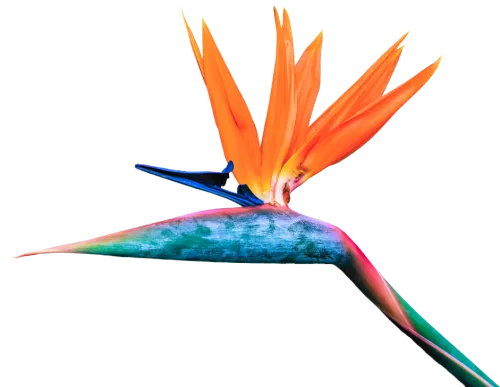
Choose your hosting plan
Select your location
Get your domain name
Set up your account
Configure your domain settings
Registrant name (your full name)
Registrant organisation (your company name)
Finalize your purchase
I’m here to assist if you have any questions during the process.
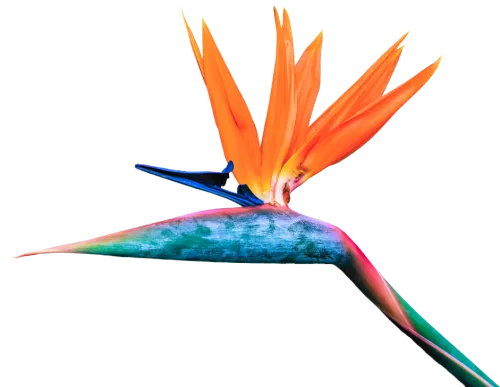
REYALIZE DIGITAL LLC
SEO-friendly websites; Web Design, Templates, WordPress Maintenance, SEO and Hosting Services.
© 2025 All Rights Reserved.