
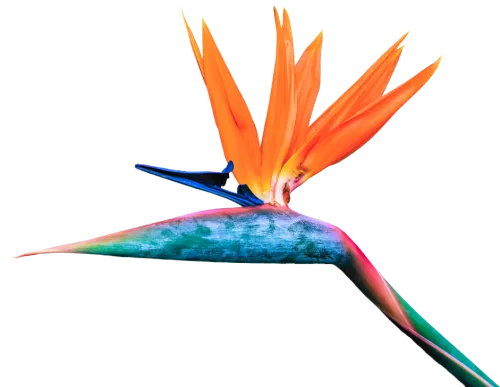
Important tips
Access your Hosting Control Panel
Use this panel to manage your websites, email accounts, and DNS settings.
Access your Reyalize Digital account
Use this to purchase add-ons, manage subscriptions, view invoices, and update billing details.
Under active products, you can also log into your hosting control panel
Access your Webmail
Use this to read and send emails through your web browser.
I’m here to assist if you have any questions during the process.
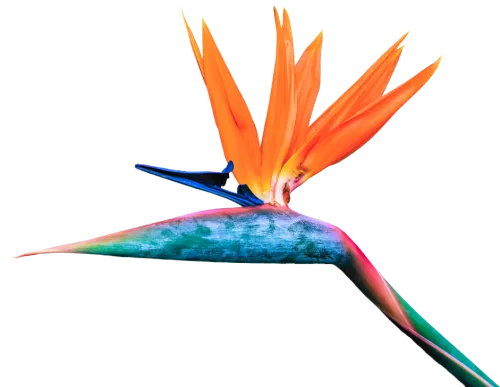
REYALIZE DIGITAL LLC
SEO-friendly websites; Web Design, Templates, WordPress Maintenance, SEO and Hosting Services.
© 2025 All Rights Reserved.