
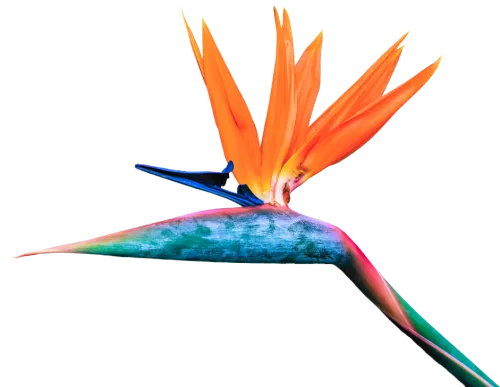
Important tips
Enter your App zone
Install a CMS App
Manage your CMS App
I’m here to assist if you have any questions during the process.
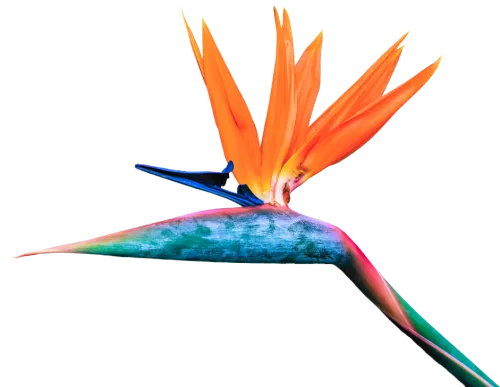
REYALIZE DIGITAL LLC
SEO-friendly websites; Web Design, Templates, WordPress Maintenance, SEO and Hosting Services.
© 2025 All Rights Reserved.