Thank you for choosing our hosting services. In this How-to section, everything you need to know is explained step by step.
Learn how to purchase your domain name and hosting package in 6 simple steps. From selecting your plan to completing your order – everything explained clearly.
Transfer your domain to us while getting reliable hosting. Follow our step-by-step guide to unlock your domain, get your EPP code, and complete the transfer.
Keep your current domain registrar while using our hosting services. Learn how to purchase hosting and set up your DNS records in 6 simple steps.
Not ready to build your website just yet, but want to claim that awesome domain name? Here’s how.
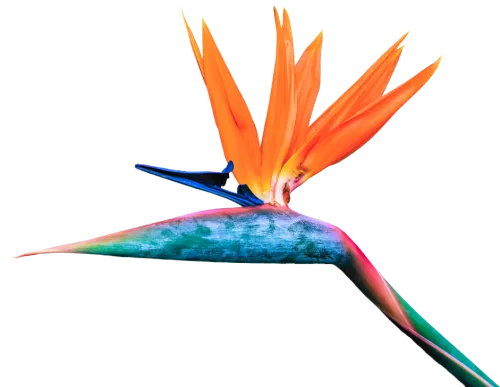
Quick login guides for all your Reyalize Hosting services. Learn how to access your hosting control panel, webshop account, and webmail.
Step-by-step guide to creating your professional email accounts and accessing them through webmail. Start sending emails in minutes.
Want an app like Outlook to read your emails on your computer or phone? Configure your email accounts in email applications with our easy setup guide.
When you want to make changes to the default DNS settings, for example to setup 3rd party email management, or to add custom DNS records
How to enable email notifications from your WordPress App
When you want to make changes to the default DNS settings, for example to setup 3rd party email management, or to add custom DNS records
1
2
3
4
5
6
Need help?
Please read through the FAQ below or reach out to me via one of the following channels.
Yes, you can continue using your current hosting provider, but I recommend my hosting service for optimal performance.
Yes, SSL certificates are included and automatically renewed to ensure secure connections for your website visitors.
I perform daily automated backups, so your data is secure and easily recoverable if needed.
My hosting services are fully scalable, allowing you to increase storage, bandwidth, and performance as your website grows.
Yes, I can assist with transferring your website to my hosting service for a seamless transition.
Yes, my hosting includes advanced security measures and regular updates to protect against malware and potential cyber threats.
Yes, my hosting is optimized for fast loading speeds, which is essential for user experience and SEO rankings.
Hosting plans come with scalable storage and bandwidth, allowing you to adjust resources as your needs evolve.
Yes, I provide email hosting with branded email addresses, ensuring professional communication for your business.
REYALIZE DIGITAL LLC
SEO-friendly websites; Web Design, Templates, WordPress Maintenance, SEO and Hosting Services.
© 2025 All Rights Reserved.